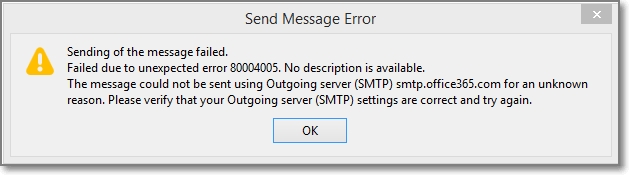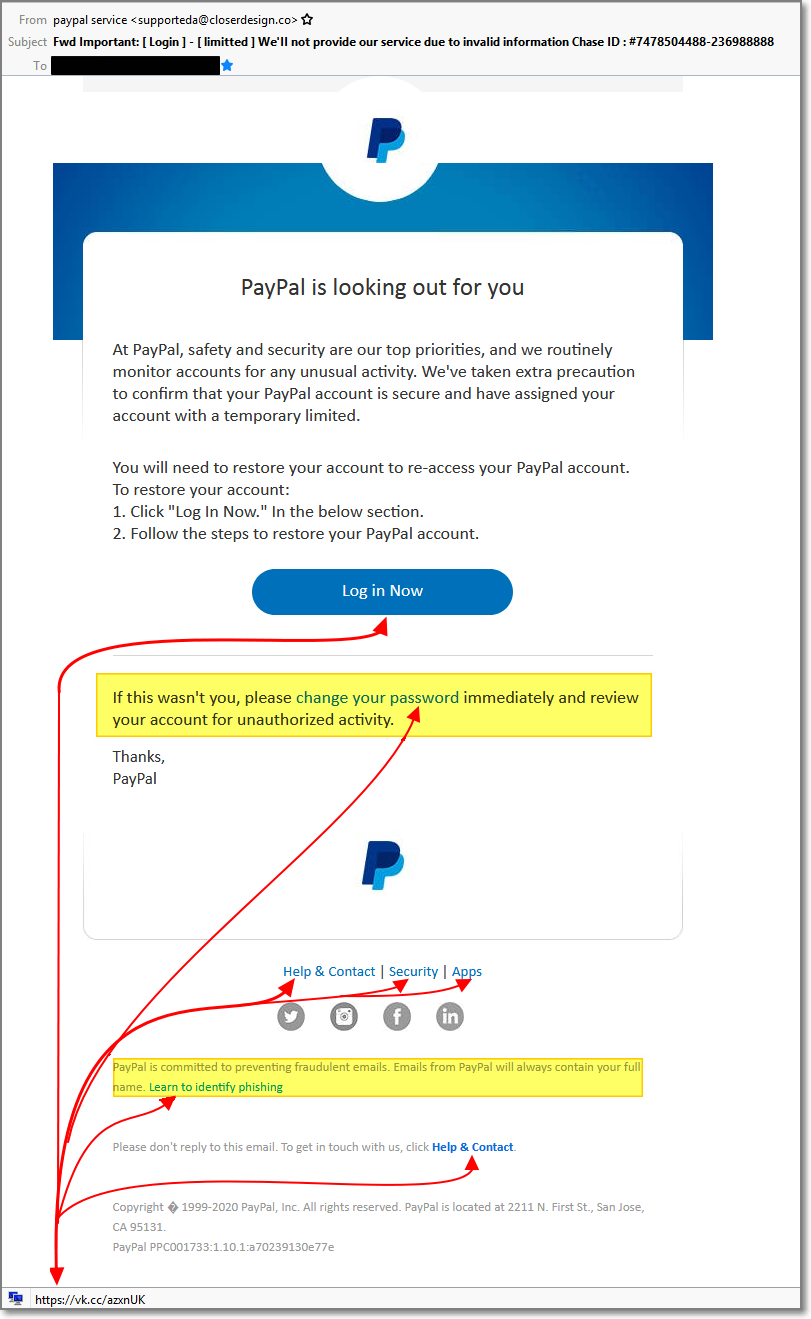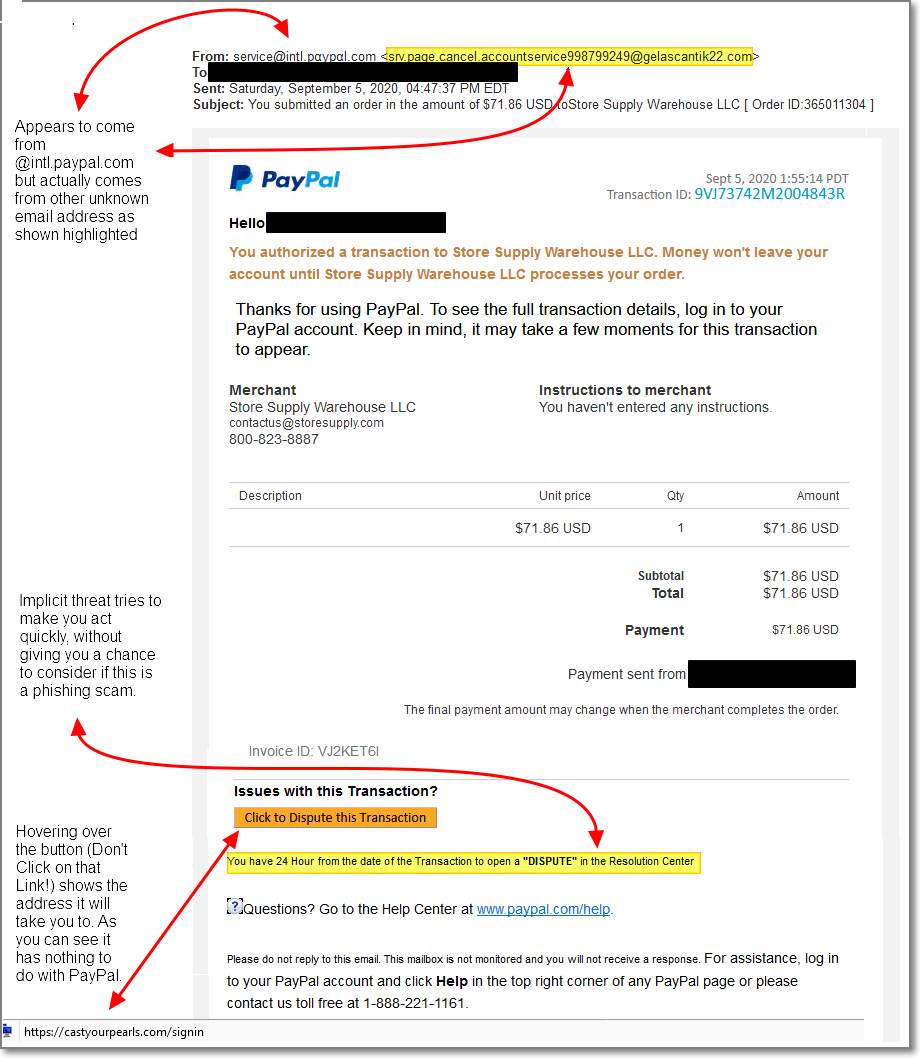O365 Account with MFA on Thunderbird Can’t Send Email
Was playing around with Microsoft 365, got an E3 account for myself. I had set up MFA for obvious reasons. I set up my Exchange mailbox and was trying to add the account to my Thunderbird client. First step was to create an “app” password. You need an app password because Thunderbird doesn’t play nice…
Read More “O365 Account with MFA on Thunderbird Can’t Send Email” »