McAfee Site Advisor Add-On broke my back button in Firefox!
Everything was fine and dandy until, my Firefox was updated to 3.6.16. All of a sudden, the back button wasn’t working. Sooo, if I searched for something via Google, and clicked on a found link, I couldn’t go back to the search results page if I wanted to because the back button was grayed out!
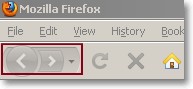 As usual with these sort of updates, some other third-party extension broke this functionality.
As usual with these sort of updates, some other third-party extension broke this functionality.
I went through my Add-Ons list:
- AdBlock Plus
- AddThis
- Evernote
- Garmin Communicator
- Google Toolbar
- Java
- McAfee SiteAdvisor
- Microsoft .Net
- NoScript
- Nuke Anything
- ShortenURL
- WOT
- XMarks
I disabled all the add-ons and one-by-one re-enabled them, restarting my Firefox each time. to see which add-on broke the back-button.
Turns out, it was McAfee SiteAdvisor. I compared it with another user who posted a list of add-ons he had, and who also lost the back button function. He too had McAfee SiteAdvisor.
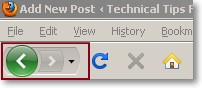 Sooo, if your back button stops working, and you have McAfee SiteAdvisor, disable it and try it out. If you don’t have that add-on, try the method of disabling all your add-ons and re-enabling them, one-by-one, to isolate the culprit:
Sooo, if your back button stops working, and you have McAfee SiteAdvisor, disable it and try it out. If you don’t have that add-on, try the method of disabling all your add-ons and re-enabling them, one-by-one, to isolate the culprit:
- From the menu bar go to Tools–> Add-ons [to open the Add-ons window]
- Select Extensions on top
- Click on the Add-on
- Click “Disable” then “Close”
- Restart Firefox
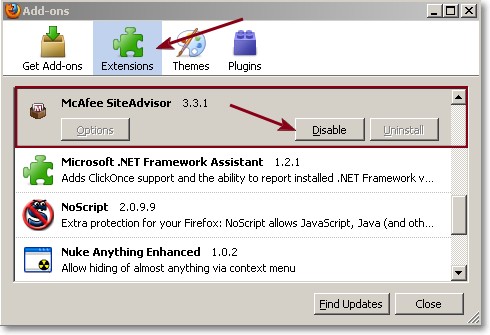
Awesome!!! I was going crazy trying to find the source of this problem but it does appear that the latest version of McAfee SiteAdvisor is causing this. I have another PC with firefox 3.6.16 and McAfee SiteAdvisor Version 3.2 but that PC is fine.
The latest version of siteadvisor is also affects firefox 4.0
Yeah, I really like siteadvisor [along with WOT – giving two opinions on a website]. hopefully, they’ll get that fixed, soon
I got crazy about this! Thank you very much for your help! Have a nice weekend … 🙂
You’re very welcome!
You are a lifesaver!! Thank you so much for posting this! 🙂
Thanks for this.. I was wondering if it was a firefox bug itself..
cheers