Downloaded and installed Firefox 3.5 yesterday, and the first thing I noticed was that the “x”, the close button, was missing on the tab, when only one tab is open.
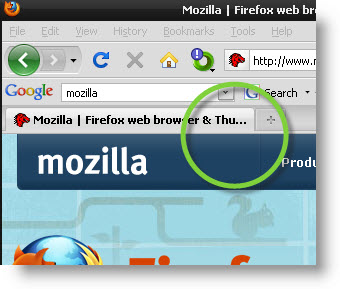 Where did it go? I don’t know if it’s a bug, or a feature, but I miss it. Sometimes I want to close a page without closing the whole browser. Well, doing a little digging on the internet, I found a solution.
Where did it go? I don’t know if it’s a bug, or a feature, but I miss it. Sometimes I want to close a page without closing the whole browser. Well, doing a little digging on the internet, I found a solution.
Basically, you need to do two things.
1. Add the following lines to the userChrome.css file (if you don’t have one, create it using notepad or download this one ; right-click and choose Save As):
/* Add tab-close-button to last tab*/
.tabbrowser-tabs[closebuttons=”alltabs”] >
.tabbrowser-tab >
.tab-close-button {
display: -moz-box !important;
}
.tabbrowser-tabs:not ([closebuttons=”noclose”]):not ([closebuttons=”closeatend”]) >
.tabbrowser-tab[selected=”true”] >
.tab-close-button {
display: -moz-box !important;
}
This file is usually located in the chrome directory:
C:\Documents and Settings\USERNAME\Application Data\Mozilla\Firefox\Profiles\RANDOM.default\chrome
The words in red obviously will be different for your computer and your profile. Save the file you created (or downloaded) there.
2. You need to open up Firefox, and in the address bar type in about:config for the url, to open up the config page:
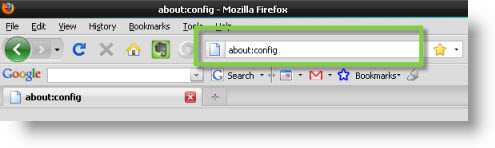
You’ll get a warning that you might void your warranty! Click on the button to continue:
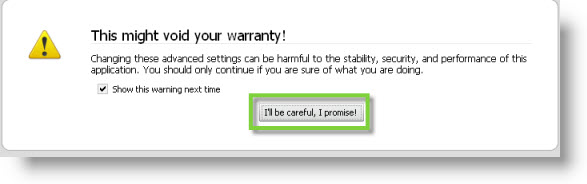
That will open up the config page. Scroll down to “browser.tabs.closeWindowWithLastTab”, doubleclick on it to set it to false

Restart your browser and…
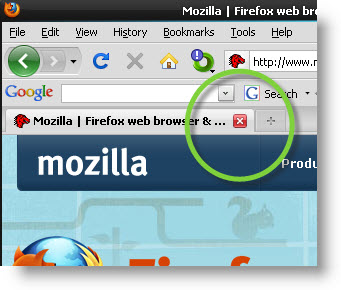 Tada! It’s back!
Tada! It’s back!
Wow, thank you so very much! I never realized how much I valued my little X until they took it away!!! Thank you for your contribution to the community!