I know Ubuntu folks are touting Unity as the new desktop theme, but it doesn’t work well on the netbook where real estate is limited. The Launch Pad on the left seems very inflexible. With it, using a web browser [ in this case firefox ] seems difficult. The best option for me was to switch from Unity to the classic gnome desktop.
1. Select Applications from the Launch Pad.
2. Locate and click on the Login Screen icon. Then click on Unlock so you can change the settings.
3. You will have to authenticate with your login password.
4. Select Ubuntu Desktop Edition from the dropdown, for the default session.
5. Select the option to Log in as <Username> automatically and set the login timer to 10 seconds, then hit Close and reboot.
6. After reboot, you should get back to a login window. After you select your username, the taskbar will appear at the bottom of the screen. In the taskbar, make sure the desktop version is still Ubuntu Desktop Edition. Then simply login.
The above steps were written for Ubuntu 10.10, but I suspect they should work for 11.04. However, instead of going from Ubuntu Netbook to Ubuntu Desktop, you have to go from Ubuntu to Ubuntu Classic.
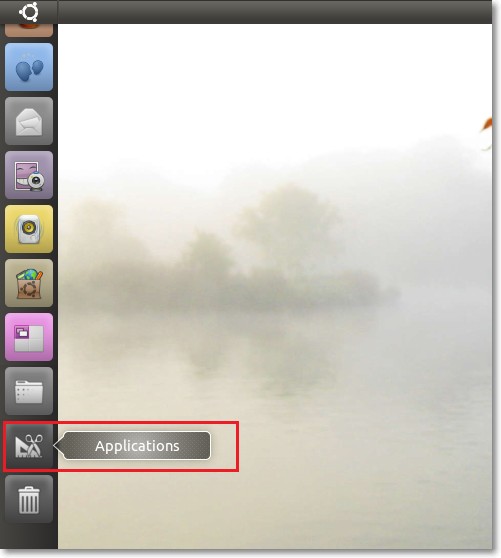
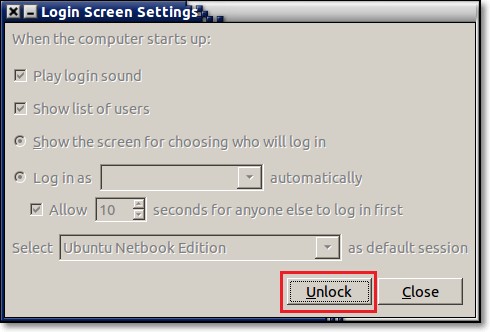
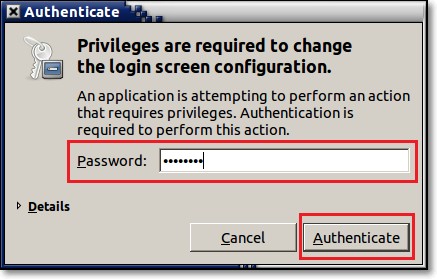
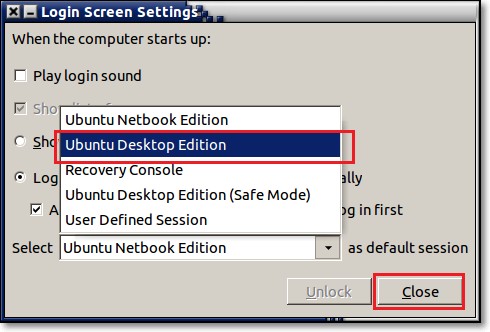
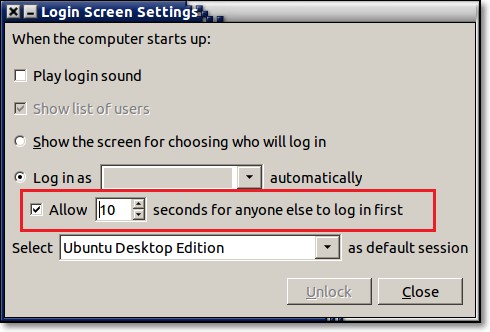
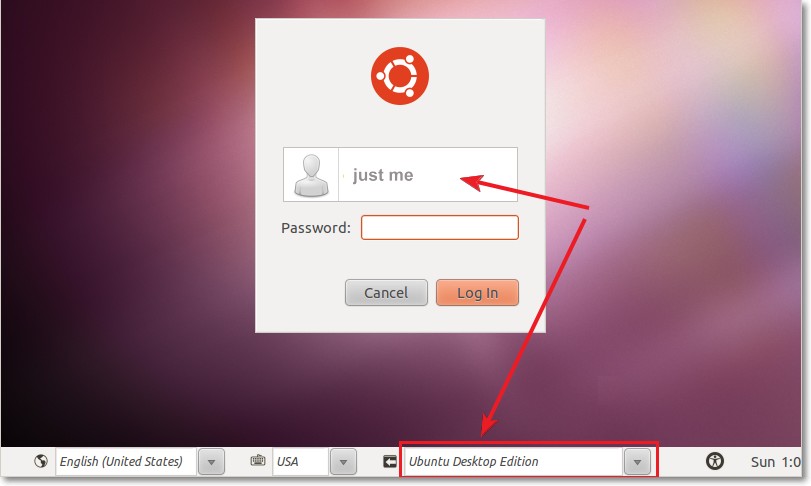
bad start…
I do not have “APPLICATIONS” in the launch pad 🙁
and I can’t find it anywhere else…