Got a personal website hosted on Godaddy that all of a sudden started giving me 500 Internal Server Error:
I have the domain and hosting at Godaddy – Economy Linux hosting. I use WordPress as the front end. Not the WordPress setup they offer, but I uploaded my own WordPress files, setup a MySQL db, and configured everything manually. I use the site to host family pictures and videos. I haven’t made any changes in a month however all of a sudden I’m getting 500 Internal Server Errors.
During the course of my investigation, I found out it was due to my .htaccess file. The site worked without it, but why? It worked fine before!
Turns out it was the following line in the file:
# disable directory browsing
Options All -Indexes
I commented it out, and everything worked fine. Not sure if it’s a Godaddy issue or an Apache issue. Probably the former.
But I would think it would be prudent to disable directory browsing. However, what’s weird is that I have similar setups with Godaddy, including the Options All -Indexes, and have no issues…yet.
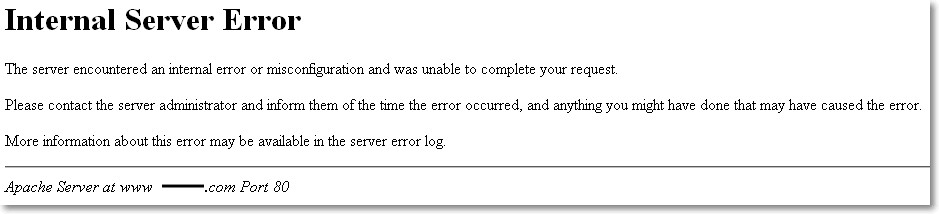
I aslo have domain and hosting at godaddy, but i am using Joomla CMS, having same error. I checked Error logs from ftp file manager and i got .htaccess file in error folder and it says : [Options +Indexes]
Can any one help me how can i get rid out from this internal server error, although it dose not come all the time. some time get this error
If you have the .htaccess file, try renaming it temporarily to see if that fixes your problem. If it does, then you know it has something to do with the error you are receiving. Try maybe to redo the .htaccess file, adding portions at a time to isolate the culprit.