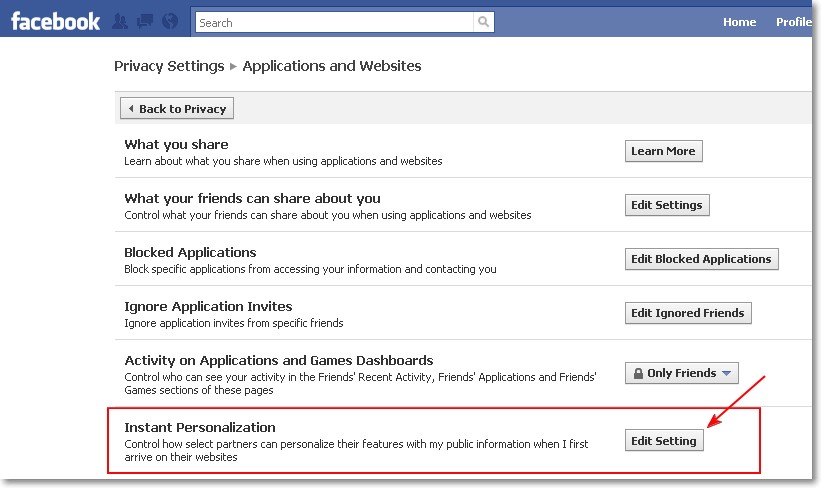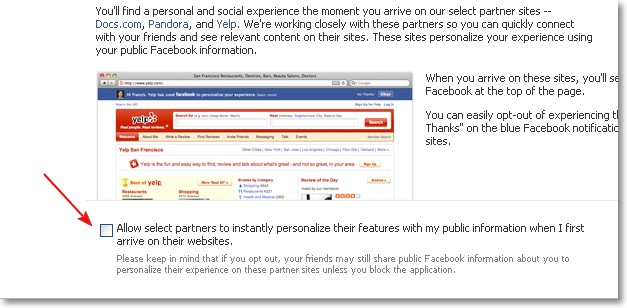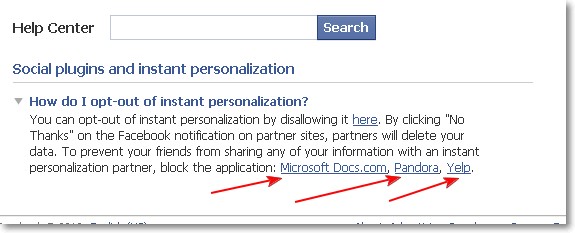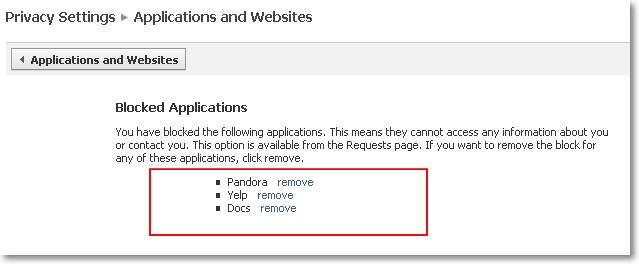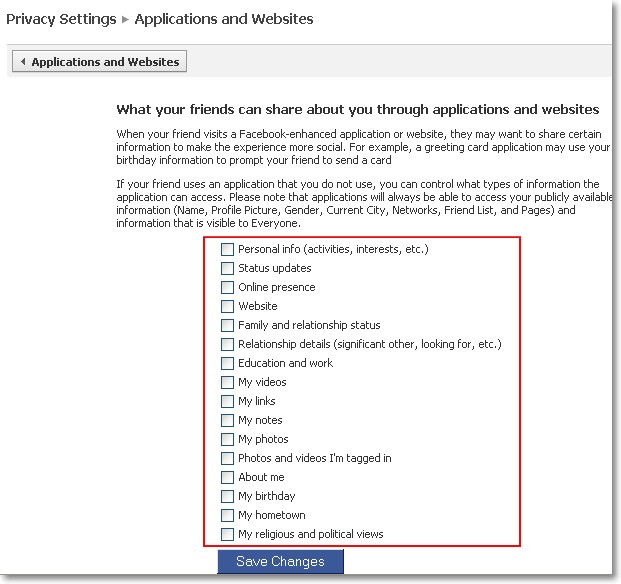Facebook is getting bigger and sharing more info. It’s time to revisit your privacy settings and make sure you’re not opting into anything automatically.
First stop is “Instant Personalization“, which basically allows FB partner sites to gather your info. Opt out by going to your Account –> Privacy Settings, then click on the Edit Settings under Instant Personalization:
Once there, you need to uncheck the setting that allows partners to personalize their site based on your public info:
Secondly, you’ll need to block each application (partner website) individually. This was harder to find. Currently, there are only three partner sites. I was able to block them by doing the following:
Click on the following FB FAQ:
http://www.facebook.com/help/?page=1068#!/help/?faq=17105
This will open up the How Do I Opt-Out of Instant Personalization faq. From there, click on the partner links individually, and select “Block Application” from the left column. Remember, you have to do this for each partner:
Once done, you can confirm these sites are blocked by visiting the Blocked Applications section of the Privacy Settings –> Applications and Websites:
Finally, block what info your friends can share about you to partner websites by editing the settings in the What your friends can share about you page under Privacy Settings –> Applications and Websites:
Here you can edit what can be shared and what cannot. I unchecked everything so that nothing can be shared about me.
Call me paranoid, but in an age when identity theft is rampant, you shouldn’t be automatically opted into sharing your personal info.